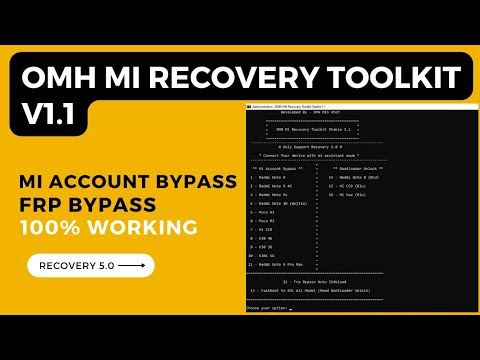OMH Mi Recovery Toolkit Beta v.1
Supported Models:
- Only Support Recovery 5.0
- Redmi Note 8
- Redmi Note 9 4G
- Redmi Note 9S
- Redmi Note 10 (mojito)
- Poco X3
- Poco M3
- Mi CC9
- K30 4G
- K30 5G
- Redmi Note 8 (Bootloader Unlock Sideload)
- Fastboot to EDL (Need bootloader unlock)
How To Use?
- First, you need to download the zip file from the below link
- Next, you can unzip all files at c: drive it's very important
- Next, open the folder which you have to extract all files
- Run the "OMH_Mi_Tool.bat"
- Next, you can install all drivers if you already installed skip this step
- Connect the phone in a sideload mode and try to unlock the device
- Enjoy !!!
File Name: OMH_Mi_Tool.bat
File Size: 700MB
Type:.exe
Compatible OS: Windows XP (32bit), Windows 7 (32bit & 64bit), Windows 8 (32bit & 64bit), Windows 8.1 (32bit & 64bit), Windows 10 (32bit & 64bit)
Credit: OMH
Download: Mega
Password – BYPASSFRPFILES.COM
Type:.exe
Compatible OS: Windows XP (32bit), Windows 7 (32bit & 64bit), Windows 8 (32bit & 64bit), Windows 8.1 (32bit & 64bit), Windows 10 (32bit & 64bit)
Credit: OMH
Download: Mega
Password – BYPASSFRPFILES.COM